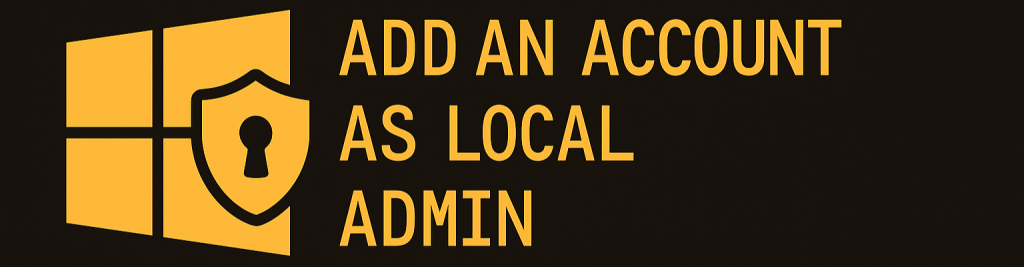
Skip to the commands: Click here!
Introduction
Adding a user as a Local Administrator can be necessary for performing high-privilege tasks on a Windows machine. This is particularly relevant for Azure AD or domain-joined devices where standard users are not permitted to install software or change system settings.
In this guide, you’ll learn:
- Why elevated privileges are required
- Exactly how to add accounts using PowerShell
- Best practices for security and administration
Why Add a User to the Local Administrators Group?
Local Admin rights are required for tasks such as:
- Installing software
- Updating drivers
- Modifying system configurations
- Running elevated PowerShell scripts
However, granting these rights comes with security risks, so it’s important to grant them only when necessary and record these changes
Exact Commands to Add a Local Administrator
For Azure AD Accounts:
net localgroup administrators /add “AzureAD\[email protected]”
For Domain Accounts:
net localgroup administrators /add “Domain\username”Tip: Replace [email protected] with the actual Azure AD user and Domain\username with your domain and user identifier. These are the original commands, ensuring consistency with your existing documentation.
Best Practices
- Minimize scope: Avoid permanent elevated access—remove accounts when not needed.
- Use scripts for bulk deployments: Automate with caution and incorporate logging.
- Document changes: Keep a record of when, why, and by whom admin access was granted.
- Security awareness: Ensure users understand the risks of elevated access.
Conclusion
To allow elevated operations, use one of the above PowerShell commands depending on whether the account is Azure AD or domain-based. Always follow good security hygiene when managing admin privileges.
Source: Microsoft Learn
Also view my downloads: Click here!